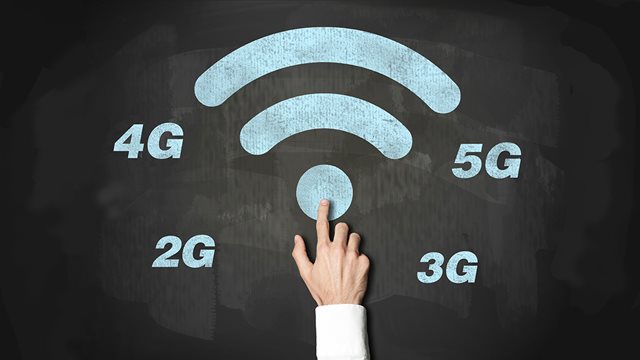Have you ever noticed the small icons or letters like 2G, 3G, 4G, 5G, H+, H, and E appearing on the screen of your mobile phone? These symbols represent the different types of cellular networks that your phone is connected to. Understanding what they mean can help you get the most out of your phone’s internet capabilities and data speeds. Let’s break down the meaning of each one:
2G Networks
2G stands for “Second Generation” and it refers to the second generation of mobile telecommunication technology. 2G networks were first introduced in the early 1990s and were designed primarily for voice calls and text messaging services.
When you see the “2G” icon on your phone’s screen, it means that your device is connected to a 2G network, which provides slower data transfer speeds compared to newer network technologies. 2G networks typically offer data speeds ranging from 9.6 to 115 Kbps (kilobits per second), which is extremely slow by today’s standards and not suitable for activities that require high-speed internet, such as streaming videos or browsing the web.
While 2G networks are still operational in many areas, they are gradually being phased out and replaced by more advanced network technologies.
3G Networks
3G stands for “Third Generation” and it refers to the third generation of mobile telecommunication technology. 3G networks were introduced in the early 2000s and marked a significant improvement over 2G networks, offering faster data transfer speeds and the ability to support multimedia applications.
When you see the “3G” icon on your phone’s screen, it means that your device is connected to a 3G network, which typically provides data speeds ranging from 384 Kbps to 2 Mbps (megabits per second). This speed is sufficient for activities like browsing the web, streaming music, and accessing email, but it may struggle with high-definition video streaming or large file downloads.
4G Networks
4G stands for “Fourth Generation” and it represents the fourth generation of mobile telecommunication technology. 4G networks were introduced in the late 2000s and early 2010s, offering significantly faster data transfer speeds and more efficient use of the available spectrum compared to previous generations.
When you see the “4G” or “4G LTE” (Long-Term Evolution) icon on your phone’s screen, it means that your device is connected to a 4G network, which can provide data speeds ranging from 3 Mbps to 1 Gbps (gigabit per second), depending on the specific implementation and network conditions.
4G networks are designed for high-speed internet access, allowing you to stream high-definition videos, play online games, and perform other data-intensive tasks with minimal lag or buffering.
5G Networks
5G stands for “Fifth Generation” and it is the latest and most advanced mobile telecommunication technology currently available. 5G networks began rolling out in 2019 and are expected to continue expanding over the next several years.
When you see the “5G” icon on your phone’s screen, it means that your device is connected to a 5G network, which offers significantly faster data transfer speeds compared to previous generations. 5G networks are designed to provide data speeds ranging from 1 Gbps to 10 Gbps, with theoretical peak speeds even higher.
5G networks are not just about faster speeds; they also promise lower latency (the delay between sending and receiving data), more reliable connections, and the ability to support a massive number of connected devices simultaneously. This makes 5G networks ideal for emerging technologies such as autonomous vehicles, remote surgery, and virtual reality applications.
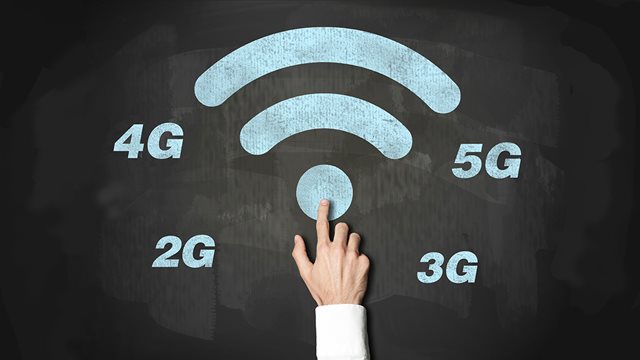 READ FULL STORY HERE>>>CLICK HERE TO CONTINUE READING>>>
READ FULL STORY HERE>>>CLICK HERE TO CONTINUE READING>>>
H+, H, and E
In addition to the generation indicators (2G, 3G, 4G, and 5G), you may also see the letters “H+,” “H,” or “E” on your phone’s screen. These symbols represent different types of network coverage and data transfer technologies:
H+: This symbol stands for “HSPA+” or “Evolved High-Speed Packet Access.” It is an enhancement to the 3G network technology that offers faster data transfer speeds compared to standard 3G networks. When you see the “H+” icon, it means that your phone is connected to an HSPA+ network, which can provide data speeds ranging from 1.7 Mbps to 42 Mbps.
H: The “H” symbol represents “HSPA” or “High-Speed Packet Access,” which is another 3G network technology that offers faster data transfer speeds compared to older 2G networks. When you see the “H” icon, it means that your phone is connected to an HSPA network, which can provide data speeds ranging from 384 Kbps to 14.4 Mbps.
E: The letter “E” stands for “EDGE” or “Enhanced Data rates for GSM Evolution.” It is an enhancement to the 2G network technology that provides faster data transfer speeds compared to standard 2G networks. When you see the “E” icon, it means that your phone is connected to an EDGE network, which can provide data speeds ranging from 384 Kbps to 1 Mbps.
While these network technologies (HSPA+, HSPA, and EDGE) are still in use in some areas, they are gradually being replaced by the more advanced 4G and 5G networks.
Understanding Network Icons
Knowing the meaning of these network icons can be helpful in several ways:
1. Managing your data usage: Different network technologies offer varying data transfer speeds, which can affect your data consumption. If you’re on a limited data plan, you may want to avoid data-intensive activities when connected to slower networks to prevent excessive data usage.
2. Optimizing your internet experience: If you’re trying to stream a video or upload a large file, being connected to a faster network (4G or 5G) can provide a better experience than a slower network (2G or 3G).
3. Troubleshooting connectivity issues: If you’re experiencing poor internet performance or connectivity issues, checking the network icon can help you identify if you’re connected to a slower network, which could be the cause of the problem.
4. Future-proofing your device: When purchasing a new phone or upgrading your existing one, it’s important to ensure that it supports the latest network technologies (4G and 5G) to take advantage of the fastest data transfer speeds and future-proof your device.
While the specific icons and their meanings may vary slightly between different mobile carriers and device manufacturers, understanding these common symbols can help you better navigate the world of mobile networks and ensure you’re getting the best possible internet experience on your phone.

 IN-THE-NEWS11 months ago
IN-THE-NEWS11 months ago
 METRO2 months ago
METRO2 months ago
 IN-THE-NEWS12 months ago
IN-THE-NEWS12 months ago
 METRO9 months ago
METRO9 months ago
 SPORTS11 months ago
SPORTS11 months ago
 IN-THE-NEWS11 months ago
IN-THE-NEWS11 months ago
 METRO2 months ago
METRO2 months ago
 IN-THE-NEWS12 months ago
IN-THE-NEWS12 months ago