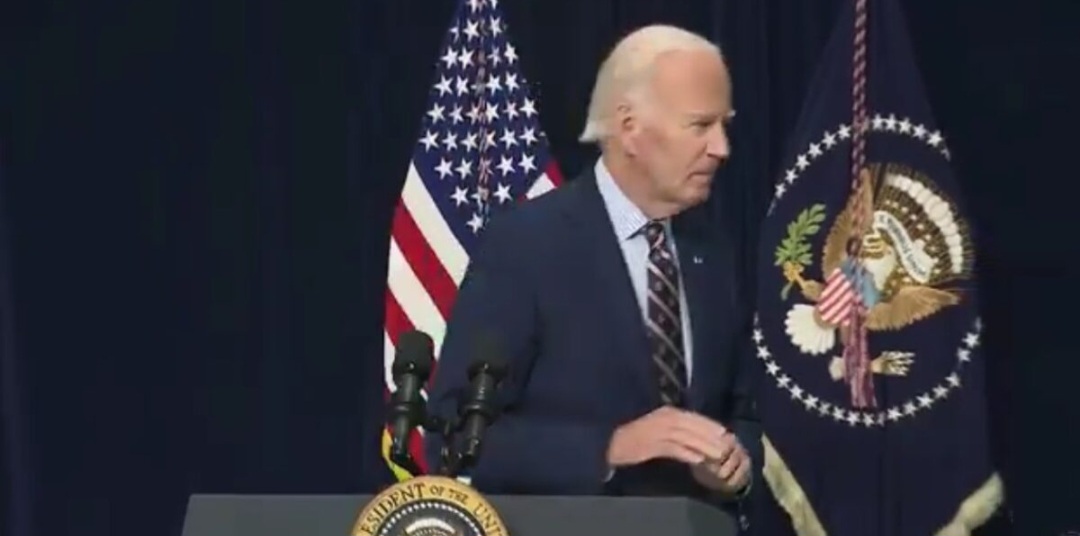President Joe Biden will formally announce recipients of the Presidential Thursday at 5 PM, and one name on the list is sure to raise eyebrows: Liz Cheney. The former Republican member of Congress — and vocal critic of President-elect Donald Trump — is among the 20 names in a statement released early Thursday morning.
The Presidential Citizens Medal is awarded to citizens of the United States of America who have performed exemplary deeds of service for their country or their fellow citizens. President Biden believes these Americans are bonded by their common decency and commitment to serving others. The country is better because of their dedication and sacrifice…Click Here To Continue Reading>> …Click Here To Continue Reading>>
The White House statement lauds Cheney: “Throughout two decades in public service, including as a Congresswoman for Wyoming and Vice Chair of the Committee on the January 6 attack, Liz Cheney has raised her voice—and reached across the aisle—to defend our Nation and the ideals we stand for: Freedom. Dignity. And decency. Her integrity and intrepidness remind us all what is possible if we work together.”
The awards will be presented at the White House on January 2, 2025. The following individuals will be awarded the Presidential Citizens Medal:
Mary L. Bonauto — Attorney and activist Mary Bonauto first fought to legalize same-sex marriage in Vermont, Massachusetts, Connecticut, and Maine before arguing before the Supreme Court in Obergefell v. Hodges, which established marriage equality as the law of the land. Her efforts made millions of families whole and forged a more perfect Union.
Bill Bradley — Raised in small-town Missouri, Bill Bradley showed a dedication to basketball that would define his courage, discipline, and selflessness. A two-time NBA Champion and Hall-of-Fame New York Knick, he served three terms as a United States Senator from New Jersey and was a candidate for president, advancing tax reform, water rights, civil rights, and more, while still today seeking to deepen our common humanity with humility and heart.
Frank K. Butler, Jr. — As a pioneering innovator, Navy Seal, and leader in dive medicine, Dr. Frank Butler introduced Tactical Combat Casualty Care to the medical world that set new standards for tourniquet use not only for injuries in war, but injuries across daily civilian life. He has transformed battlefield trauma care for the United States military and saved countless lives.
Elizabeth L. Cheney — Throughout two decades in public service, including as a Congresswoman for Wyoming and Vice Chair of the Committee on the January 6 attack, Liz Cheney has raised her voice—and reached across the aisle—to defend our Nation and the ideals we stand for: Freedom. Dignity. And decency. Her integrity and intrepidness remind us all what is possible if we work together.
Christopher J. Dodd — Chris Dodd has served our Nation with distinction for more than 50 years as a United States Congressman, Senator, respected lawyer, and diplomat. From advancing childcare, to reforming our financial markets, to fostering partnerships across the Western Hemisphere—he has stood watch over America as a beacon to the world.
Diane Carlson Evans —After serving as an Army nurse during the Vietnam War, Diane Carlson Evans founded the Vietnam Women’s Memorial Foundation to ensure female service members received the recognition they deserve—one of our Nation’s most sacred obligations. Her duty and devotion embody the very best of who we are as Americans.
Joseph L. Galloway (posthumous) — From Vietnam to the Persian Gulf, Joe Galloway spent decades sharing first-hand accounts of horror, humanity, and heroism in battle. Known as the soldier’s reporter and the soldier’s friend, he embedded with American troops, rescued wounded soldiers under fire, and became the only civilian awarded a Bronze Star for combat valor by the United States Army as one of the most respected war correspondents of his era.
Nancy Landon Kassebaum — The first woman to represent Kansas, Nancy Kassebaum was a force in the United States Senate. From supporting a woman’s right to choose to reforming health care, she stood up for what she believed in even if it meant standing alone, and she reached across the aisle to do what she believed was right.
Ted Kaufman — For decades, including as a United States Senator from Delaware, Ted Kaufman has served the Nation with honesty and integrity. A master of the Senate who championed everyday Americans and public servants, he’s been at the forefront of consequential debates about the courts, the financial system, and more. READ FULL STORY HERE>>>CLICK HERE TO CONTINUE READING>>>
Carolyn McCarthy — As a nurse, Carolyn McCarthy had an instinct to heal and serve. When her husband and son were shot on a local commuter train, she became an advocate so persuasive that she was recruited to run for Congress. She served 18 years, championing gun safety measures including improved background checks, as a citizen legislator devoted to protecting our Nation’s welfare.
Louis Lorenzo Redding (posthumous) — A groundbreaking civil rights advocate, Louis was the first Black attorney admitted to the bar in Delaware, where he argued against segregation in the seminal cases of Bulah v. Gebhart and Belton v. Gebhart—laying the legal framework for Brown v. Board of Education. A towering figure and a generous mentor, he opened doors of equity and opportunity for all Americans.
Bobby Sager — A Boston native, Bobby Sager travels the world as a photographer and philanthropist grounded in family and empathy, wielding his camera and influence to connect with people in war-torn countries, capture their hope and humanity, and inspire others to take action and see a fuller portrait of the planet we all share.
Collins J. Seitz (posthumous) —As a state judge in Delaware, Judge Seitz became the first judge in America to integrate a white public school, dismantling the doctrine of “separate but equal” with exacting detail and reverence for the equal protection clause of the 14th Amendment of our Constitution. His brave ruling tore down walls of separation to help us see each other as fellow Americans.
Eleanor Smeal — From leading massive protests and galvanizing women’s votes in the 1970s to steering progress for equal pay and helping the Violence Against Women Act become law, Ellie Smeal forced the Nation to not only include women in political discourse but to value them as power brokers and equals. Her strategic vision over more than 40 years embodies the American pursuit to create a fairer, more just world.
Bennie G. Thompson — Born and raised in a segregated Mississippi, as a college student inspired by the Civil Rights movement, Bennie Thompson volunteered on campaigns and registered southern Black voters. That call to serve eventually led him to Congress, where he chaired the House January 6th Committee—at the forefront of defending the rule of law with unwavering integrity and a steadfast commitment to truth.
Mitsuye Endo Tsutsumi (posthumous) — In a shameful chapter in our Nation’s history, Mitsuye Endo was incarcerated alongside more than 120,000 Japanese Americans. Undaunted, she challenged the injustice and reached the Supreme Court. Her resolve allowed thousands of Japanese Americans to return home and rebuild their lives, reminding us that we are a Nation that stands for freedom for all.
Thomas J. Vallely — A United States Marine during the Vietnam War, Thomas Vallely has never given up on peace. Over the course of five decades, he has brought Vietnam and the United States together—establishing Fulbright University Vietnam, fostering greater economic and cultural exchange, and overcoming the perils of the past to seize the promise of the future. His service remains a symbol of American leadership in the world.
Frances M. Visco — As president of the National Breast Cancer Coalition, Fran Visco has fought tirelessly and fearlessly to increase Federal funding for breast cancer research, early detection education, and access to women’s healthcare. As a breast cancer survivor, she turned pain into purpose, changed the landscape of breast cancer advocacy, and has become a powerful symbol of hope for the Nation.
Paula S. Wallace —A lifelong educator and trailblazer of the arts, Paula Wallace dreamt of a school that would transform how we think about professional education. By establishing the esteemed Savannah College of Art and Design and serving as its president, she has guided thousands of students into creative industries.
Evan Wolfson —By leading the marriage equality movement, Evan Wolfson helped millions of people in all 50 states win the fundamental right to love, marry, and be themselves. For 32 years, starting with a visionary law school thesis, Evan Wolfson worked with singular focus and untiring optimism to change not just the law, but society—pioneering a political playbook for change and sharing its lessons, even now, with countless causes worldwide.


 METRO9 months ago
METRO9 months ago
 IN-THE-NEWS9 months ago
IN-THE-NEWS9 months ago
 IN-THE-NEWS4 months ago
IN-THE-NEWS4 months ago
 SPORTS8 months ago
SPORTS8 months ago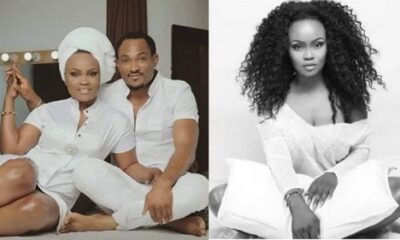
 METRO9 months ago
METRO9 months ago
 SPORTS9 months ago
SPORTS9 months ago
 METRO4 months ago
METRO4 months ago
 SPORTS8 months ago
SPORTS8 months ago