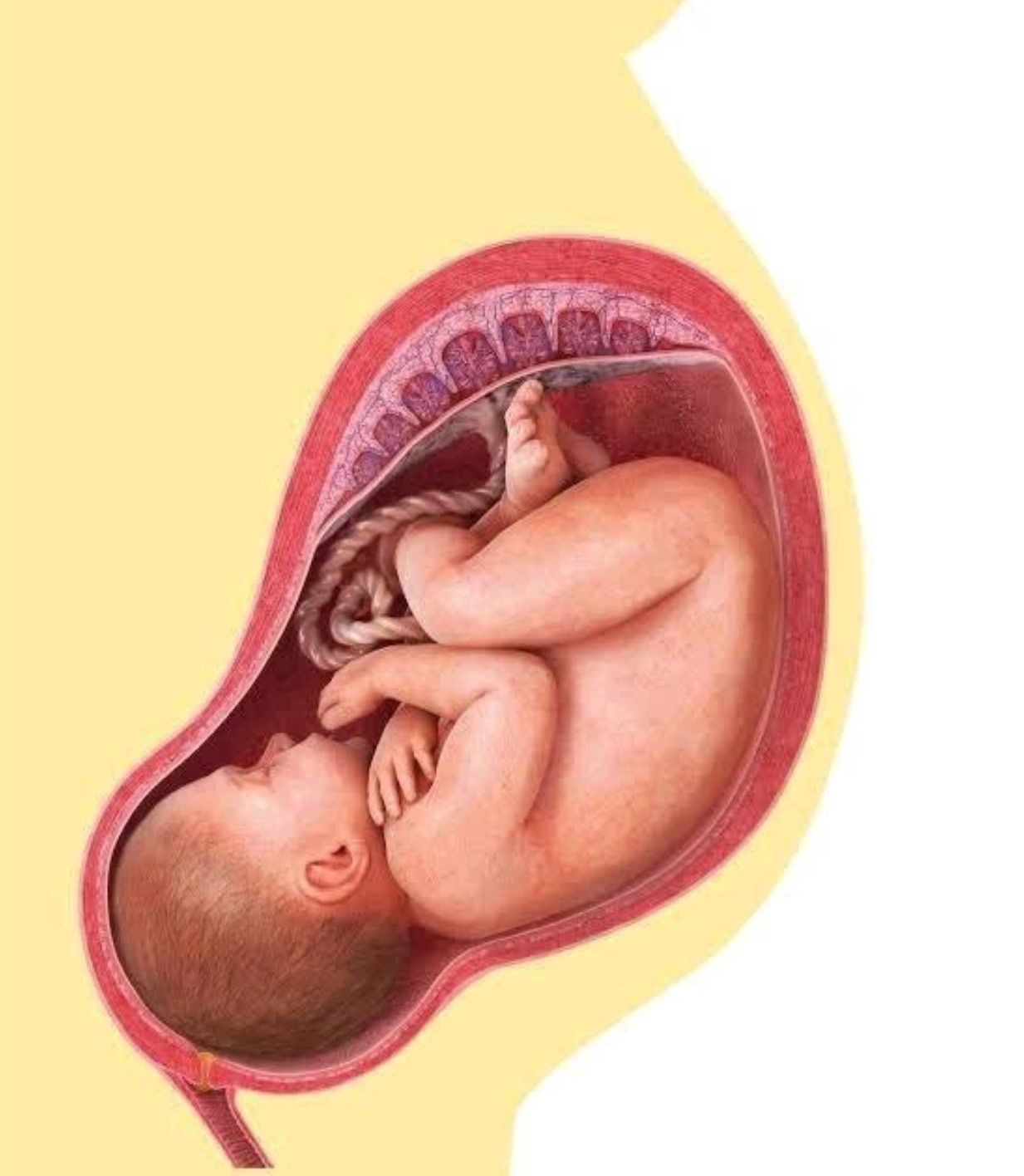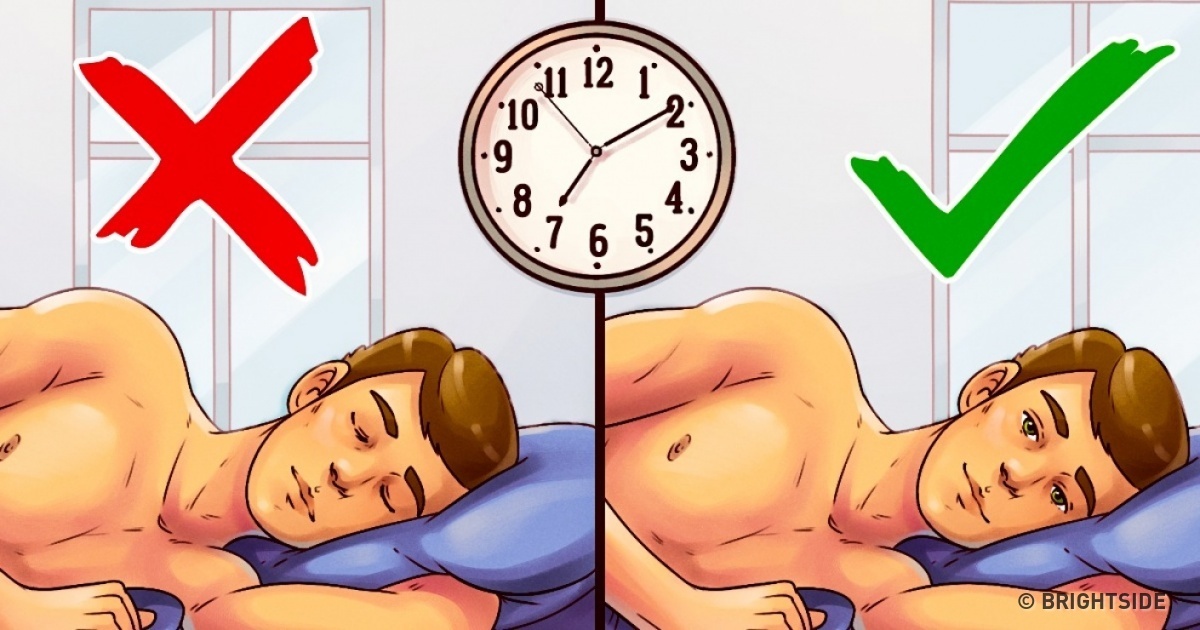A smartphone’s battery draining quickly can be a frustrating issue for many users. With heavy reliance on our phones for communication, entertainment, and productivity, a fast-draining battery can disrupt daily activities. Understanding the common reasons behind rapid battery depletion and how to solve them can help you extend battery life and improve your device’s overall performance. Here are some of the primary reasons your phone’s battery drains fast, along with tips to mitigate them:
1. Background Apps and Processes
Many apps run in the background, consuming battery power even when you’re not using them. Social media apps, email services, and even certain productivity tools may continue to use data or refresh content in the background, leading to faster battery drain…Click Here To Continue Reading>> …Click Here To Continue Reading>>
Solution: Close unused apps and disable background app refresh in your phone’s settings. On both Android and iOS, you can go to the settings menu to stop certain apps from running in the background, or force-close apps manually.
2. High Screen Brightness
Your phone’s display is one of the biggest battery consumers. If your screen brightness is set too high, it can drain your battery significantly.
Solution: Adjust the brightness to a comfortable but lower level or enable the auto-brightness feature, which adjusts the brightness based on ambient light conditions. You can also use dark mode, which reduces power consumption, especially on OLED and AMOLED screens.
3. Location Services
Apps that constantly track your location, such as navigation apps or weather services, can use a lot of battery power, especially when location services are left on unnecessarily.
Solution: Turn off location services when not needed. On most smartphones, you can control which apps are allowed to use your location by going into the settings and disabling it for apps that don’t require it.
4. Push Notifications
Constant push notifications from messaging apps, emails, and social media can keep your phone’s processor active and thus drain the battery.
Solution: Disable push notifications for apps that you don’t need instant updates from. Alternatively, set your email and social media apps to fetch updates less frequently instead of in real-time.
5. Outdated Software
Older versions of phone software can contain bugs and inefficiencies that cause higher power consumption. Additionally, app updates often include optimizations for battery life, so running outdated versions can contribute to fast battery drain.
Solution: Regularly update your phone’s software and apps. Both Android and iOS devices often release updates that fix bugs, improve battery performance, and optimize system operations.
6. Weak Signal or Poor Connectivity READ FULL STORY HERE>>>CLICK HERE TO CONTINUE READING>>>
When your phone has a weak signal or poor Wi-Fi connection, it works harder to maintain a connection, consuming more battery. This is especially noticeable when you’re in an area with limited network coverage.
Solution: Switch to Airplane Mode in areas with no signal, or connect to Wi-Fi instead of using mobile data to save battery life. Alternatively, use Wi-Fi Calling or enable Low Power Mode if your phone supports it.
7. Power-Hungry Apps
Some apps are designed to use a significant amount of processing power, especially those involving high-resolution graphics or constant data usage, such as gaming or streaming apps.
Solution: Monitor which apps are using the most power in your phone’s battery settings. Uninstall or limit the use of high-drain apps, or consider using lighter versions of apps designed to consume less energy.
8. Battery Health and Age
As smartphones age, their battery health deteriorates. The battery’s capacity to hold charge reduces over time, leading to faster depletion. If your phone is old, the battery may not last as long as it once did, even with minimal usage.
Solution: If your phone’s battery is old, consider getting it replaced. Most manufacturers provide battery replacement services for a reasonable cost. Some phones also have settings to check battery health, helping you determine if a replacement is necessary.
9. Vibration Mode
Keeping your phone on vibrate can consume more power compared to normal ring mode, especially if the vibration motor is frequently used.
Solution: Switch to ringer mode if vibration is not necessary. This small change can help conserve battery life, particularly if you are in an area where you don’t need to silence the phone.
10. Excessive Animations and Live Wallpapers
Live wallpapers, excessive animations, and high-resolution widgets can consume more battery than simple static backgrounds or basic app interfaces.
Solution: Switch to a static wallpaper and reduce or disable animations. Many smartphones allow you to adjust the animation speed or turn off unnecessary visual effects through developer options or accessibility settings.
Conclusion
A phone’s battery drain can be caused by a combination of factors, from excessive app usage to inefficient settings and poor network conditions. By understanding these causes and implementing the appropriate solutions, you can significantly extend your phone’s battery life. Regularly managing your settings, closing unused apps, and maintaining your phone’s software can make a big difference in reducing battery drain and improving overall performance.


 IN-THE-NEWS10 months ago
IN-THE-NEWS10 months ago
 METRO7 months ago
METRO7 months ago
 HEALTH & LIFESTYLE9 months ago
HEALTH & LIFESTYLE9 months ago
 METRO10 months ago
METRO10 months ago
 IN-THE-NEWS10 months ago
IN-THE-NEWS10 months ago
 SPORTS7 months ago
SPORTS7 months ago
 HEALTH & LIFESTYLE9 months ago
HEALTH & LIFESTYLE9 months ago
 IN-THE-NEWS10 months ago
IN-THE-NEWS10 months ago